
See how HindSite simplifies the entire process so you can save time, deliver a better customer experience and regain control of your business.
With features built to thrive in the chaos of startups, winterization & daily service calls, you’ll turn days with too much work into just another Tuesday.
Eliminate unnecessary headaches & tasks, specific to your lawn care operation & get back to growing your business.
Learn how HindSite Solution eliminates paperwork & streamlines operations so your field service business can get more done in less time.
Spanning a wide range of topics - our guides, tools, eBooks, & industry reports are here to help you and your business.
Check out our latest blog posts for tips & best practices in running your business.
Log in to the customer portal to have our free, in-house support team help you with your software needs.
![]()
Family owned & founded by a green industry business owner, our story is more similar to our clients’ than the typical software company.
Reach out to our team with any questions you may have.
For over 20 years, HindSite’s been developing, implementing, and supporting irrigation business software. During that time we’ve worked with thousands of irrigation businesses and seen it all. So we decided to put that experience to good use and create an irrigation business software buyer’s guide that cuts through the B.S.
Step 1: Finding The Why
Step 2: Determine The What
Step 3: Your Budget & The Value Of Software
Step 4: Evaluation
Step 5: Decision
Download the complete interactive guide & use it as you please.
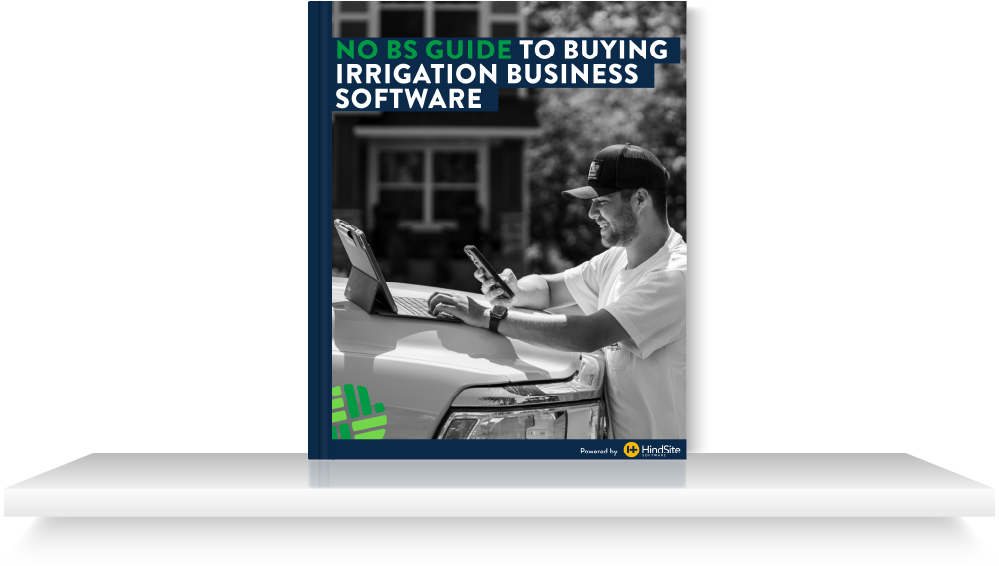
How can you do better?
Why does your irrigation business need software? Sometimes it’s as simple as a general feeling that what you’re currently doing is holding back a greater level of success. Other times, there’s a very real and definitive issue holding you back that needs to be solved.
Using a hodge-podge of paper, spreadsheets, and miscellaneous apps don’t cut it. But don't waste your time and money. Figure out your why, and then get to work.
It’s your business, so you likely have your own reasons for wanting to improve your operation. You’re constantly thinking about what’s working, what’s not working, and what direction is best. It’s what makes you a special breed. It’s also the first step in buying software.
In this section, we’ll share some questions to ask yourself about your business. These are designed to help you connect your goals and priorities - and to help you evaluate areas where software can help you improve your performance.
What’s working? What’s not working? These two questions may be broad but, with the right approach, they can produce specific answers and crucial insights into where you need support.
So why not start by thinking about:
Take a step back to really look at the core areas where you’ll get the most out of automation, without breaking the bank. Use the feedback from your team to dial in on the right areas, and get them engaged in the process. Their engagement means faster adoption and results. In the next section, we’ll be helping you go through your answers - pulling out the reasons why you need software and aligning them with what you should be looking for in your new software.
Follow the button below to experience the interactive portion of this guide. You’ll rank various areas of your business to find out why you’re in need of new software & what features to prioritize during the buying process.
Looking at your personalized results page you’ll see three sections. The first is a graph showing your category scores. The next is your total score (as a percentage) and the third section will show you the software features, based on how you ranked your business, that will best help your business.
Your category grades show the “burden” each area has on your business & what level of attention they’ll need during your buying process. The feature (third) section goes into more detail, outlining what functionality is most important to your business. If you’re replacing software that’s currently causing a certain department to perform well, then you’ll also want to find a platform that maintains or expands your current efficiencies. Low-scoring areas need software the most & as a result, could improve the most with more efficient processes & tasks automation.
The next section you’ll see is your total score and is pretty straightforward. It’s your total score as a percentage based on how you ranked your business. This might be a bit skewed if you don’t do winterizations or start-ups since that section will be all zeros. But it should give you a comprehensive look at how difficult or easy it is to operate your business and the total burden or efficiency of all you processes and areas of your business.
The last section on your results page shows the actual features and functionality that will specifically help your business the most, based on how you ranked the areas. For example, if you said it was difficult (ranked 1 or 2) for your business to “respond to an emergency when techs are already booked for the day” then an adaptive daily schedule is the feature that will make that process more efficient and save you time.
As you’ll see on the results page, we recommend prioritizing those features & functionality during your buying process since they can best help your business.
Everything we’ve gone through in the first two sections (the Why, the What & the Interactive Calculator) is aimed at helping you understand what your business needs and what you should be focusing on as you begin the buying process. The goal is to make sure nothing slips through the cracks. So any and everything that needs improving gets addressed as you research and evaluate your options.
It’s an exercise, not scripture. Feel free to adjust. At the end of the day, you know your business better than anyone and what will drive its success.
Now that you’ve determined what you need, and what falls into the “nice-to-have” category, you can sit down and determine your budget. There are lots of ways to do this, but here are two simple ones.
One: Evaluate your cash flow, and determine what percentage of your current cash flow you are willing to allocate to additional technology for your business. Essentially, what can you afford right out of the gate?
Two: In the process of determining what you need, you’ve also uncovered specific problems that this software solution will solve for you. What’s the value - in real dollars - of those problems? You should have specific scenarios, and for each one do the following.
For Example: you know that your margin on irrigation service is somewhere between 20% and 30%. You believe that by leveraging software to track their time & materials more accurately you can bill for more of it. And by more effectively scheduling them, you can reduce windshield time (saving on fuel costs and getting an extra job or two done each day). If you were able to be 20% more efficient in using a tech’s time and converting it to billable hours, your revenue per tech goes up 20%. So if you increase revenue by 20%, then your profit increased by 25% (the margin) of those revenues.
That means a company that bills $200,000 per tech annually, now bills $240,000 per tech annually. And the annual profit gain would be 25% of $40,000 or $10,000 per tech. Now, if the software costs the same as the net gain, it’s not doing its job correctly. Identify what % of that you’re willing to spend.
As a point of reference, most contractors -in fact, most small to medium businesses (SMB) - spend between $10,000 and $49,000 a year on technology. The same study that provided that number also identified that 22% feel they spend too much, and 52% feel they spend too little. So, don’t go crazy, but don’t go too cheap. We have it on good authority that a contractor with 5 trucks can get excellent software at about $5,000 annually.
Just don’t forget, your business management software (which should cover sales through billing) is only one of several tools. Make sure you don’t lose sight of the total suite of software:
Finally, something to consider: Changing software is hard, so start small. Yes, your organization needs to be “whole hog” committed, but that doesn’t mean you need to eat it all in one sitting. Add services, users, and other costs over time. Make sure you’re getting the value for what you’re spending.
Now you know the Why. You’ve outlined the What. You have a rough budget number in mind. Now start finding software options. There are plenty of tools available, from G2 to SoftwareAdvice.
However many of these include paid sponsorships. Where the more the sponsoring software company pays, the higher they rank. Frankly, Google will work just as well. And include your specific industry (e.g. “irrigation business software.”) in your search. Right away you’ll have a page’s worth of options to start evaluating.
Websites don’t always tell you what you want to know, but they’ll at least give you the message of the company behind the product. Who are they, what do they prioritize, and does the software provide the core must-have features you identified?
And of course, look for transparent pricing. Often, there are add-ons, extra services, or contracts with special terms to consider. How much is available on their website?
Once you have a list, start looking around at what people are saying about it. Again, you can look at G2, Capterra, and SoftwareAdvice, but as we’ve talked about, be aware of their pay-to-play element.
Google Reviews are always helpful, but really you just need to talk to others in the industry. Seek out owners and managers of companies similar to yours. You want advice that matches your operations and how you seek to grow. Ask your peers about what’s being used, and - most importantly - what experience they had, both with the product and the company itself. And, ask how old that experience is. Things change fast in this industry.
Finally, sign up for a demo of the software. Have your list of questions ready to go, so that you can check the boxes on your must-have items.
Features and Workflows: Does it have the core functionality you need? Does it solve the business need, but perhaps in a different way? Be open minded, often the software is based on feedback from a range of clients and can (should!) help you enforce a “best practice.” Just make sure that the industry best practices are actually from your industry.
Integrations: What integrations are available? Does the software try to be everything to everyone, or do they integrate with other great solutions? How much can this irrigation business software act as a central point of information across the many services and tools available?
Scalability: The whole point of irrigation business software is to help your irrigation business thrive. Will this software help you do that, and what can they do for you when you’ve grown?
Roadmaps: What’s next? The magic of Software-as-a-Service (SaaS) and cloud technology is that new things are always happening. You should be buying as much for what they do today, as for what they are going to do tomorrow.
Usability: Ask the people who will be using it every day to sit in on the demo, and have them think through their daily tasks - especially the ones they do over and over - and make sure they feel this is easy to use. Remember, automation and increasing the speed of daily tasks is a key element of your success.
Security & Data Management: Your data and its safety are important, so make sure you ask about what security features and policies are in place.
Who are they? Where did they come from? Are they passionate about the irrigation industry or are they all things to all people? You’re not an “outdoor plumber” - does your partner know that? What’s their stated mission?
How do they talk about training and support? Do they charge extra for it? Do they provide a real person that you can talk to? What about self-guided? You need to decide the importance of each element for yourself, but at least be aware of the answers.
How do they see your data? If you leave them, what happens to the data (i.e. make damn sure you can take it with you!).
How do they get ideas on what to build next? Does your feedback matter to them?
How are they funded? Are they privately held, or public? Are they backed by venture capital (VC)? If they’re VC, is there any discussion of flipping the company or going public? We’re all for capitalism, but the goals of “running up a share price” are very different from those of “building a large, passionate, loyal user base”.
Subscription vs. Contract
There’s nothing wrong with a contract. As long as it’s simple. Keep It Stupidly Simple (our take). Month-to-month may mean higher prices, but it’s a great way to get started.
And regardless of monthly or contract, make sure you ask about other fees that might pop up. No one likes surprises.
There’s an array of software out there (apps, services, solutions, yadda yadda yadda). Take a minute to think about Value, not just Price, and not just Features. How well will the tool fit in your business? What value does it provide?
There are tools that literally try to provide everything in one system. Super neat. Super expensive. Is that really what your business needs? Remember, you created your Must Have and Nice-to-Have list for a reason.
You can, and should, change that list as you go, but don’t get too distracted by bells and whistles. You’re running a business, margins matter, keep it focused. Save the extra money for your people. (They’re more important than software any day).
If you tell people to “just play around with it” they’ll never do it, and you’ll never see the results. It doesn’t mean be an asshole about it, but you’re running a business, not a commune, so be clear on the expectations.
You’re a business owner. Decision-making is part of the job. It fills your daily life. Choosing what software is right for your business might have a bigger scope than your typical decisions but there’s no reason to put unnecessary pressure on it.
You’ve gone through the steps. You know why your business needs software and what features and functionality to look for. You have a budget and understand the real price of the software. You know what to expect and what questions to ask when evaluating your options. You’ve done the hard part.
Now’s the exciting part: Make the right decision for your business by choosing the software that unleashes its potential.